ShopDreamUp AI ArtDreamUp
Deviation Actions
Suggested Deviants
Suggested Collections
Description
MDM version 1.2.5
Style HTML
1280x1024 resolution
V4.1
Rotation change for "gear" and "UXL" PNG pure CSS much more fluid.
Replacing animation "tuxwanda" GIF a PNG sprite (animations look less jerky on my old computer).
You choose (Lines 203-225 GIF animation, lines 228-257 animated sprite PNG) in the "animation.css" file.
Changement rotation pour "gear" et "uxl" PNG en pure CSS beaucoup plus fluide.
Remplacement de l'animation "tuxwanda" GIF par un sprite PNG (les animations semblent moins saccadées sur mon vieil ordinateur).
A vous de choisir (Lignes 203 à 225 animation GIF, Lignes 228 à 257 animation sprite PNG) dans le fichier "animation.css".
V4
Reprogramming effect "replace.css" with sprite (now totally independent of the file "theme.css").
Add button with border effect. Line 24.
Add effect button pressed. Line 44.
Add effect button pressed based on the work of simurai.com BonBon Buttons 1.1. Ligne 49.
Moving animations "Gear", "UXL" and "Maxime" in the file "css/animation.css".Images are not specified in the file "index.html".
Replacing animated SVG "Gear and UXL" with animated GIFs much less heavy to manage by my old PC.
The image "Ubulogo2.png" div id = "logo" is not specified in "index.html" but "theme.css".
Add panel background for button pressed effects.
Deleting "main_box.png" div id="cadre" and replacement by a background for div class="box".
Reprogramming of the file "animation.css" for animated sprites PNG penguin to avoid the use of JAVA.
Reprogrammation effet "replace.css" avec sprite (maintenant totalement indépendant du fichier "theme.css").
Ajout effet bouton avec bordure. Ligne 24.
Ajout effet bouton pressé. Ligne 44.
Ajout effet bouton pressé basé sur le travail de simurai.com BonBon Buttons 1.1. Ligne 49.
Déplacement des animations "Gear", "UXL" et "maxime" dans le fichier "css/animation.css". Les images ne sont plus spécifiées dans le fichier "index.html".
Remplacement des SVG animés "Gear et UXL" par des GIF animés beaucoup moins lourds à gérer par mon ancien PC.
L'image "Ubulogo2.png" div id="logo" n'est plus spécifié dans "index.html" mals dans "theme.css".
Ajout un arrière-plan pour les effets bouton pressé.
Suppression "main_box.png" div id="cadre"et remplacement par un arrière-plan pour div class="box".
Reprogammation du fichier "animation.css" pour les sprites animés PNG pengouin pour éviter l'utilisation de JAVA.
V3
Animated gifs and sprites are combined in a single "css/animation.css" file.
Disabling light beam (reactivation by uncommenting line 300 of the "index.html" file.)
Disabling fireworks (reactivation by uncommenting lines 305 and 306 of the file "index.html").
Disabling dove (reactivation by uncommenting line 338 of the file "index.html")
Disabling maxim (reactivation by uncommenting lines 316 317 and 318 of the "index.html" file)
Adding a penguin who nods from right to left, a small penguin that walks and small fish Wanda.
Removing the colored background of the penguin "see-hear-speak".
Les gifs animés et les sprites sont réunis dans un seul fichier "css/animation.css".
Désactivation faisceau lumineux (réactivation en décommentant ligne 300 du fichier "index.html").
Désactivation feux d'artifice (réactivation en décommentant lignes 305 et 306 du fichier "index.html").
Désactivation colombe (réactivation en décommentant ligne 338 du fichier "index.html")
Désactivation maxime (réactivation en décommentant lignes 316 317 et 318 du fichier "index.html")
Ajout d'un pingouin qui hoche la tête de droite à gauche, d'un petit pingouin qui marche et du petit poisson Wanda.
Suppression du fond coloré du pingouin "see-hear-speak".
V2
Change flyover entrance area.
Change OK button.
Adding light beam.
Adding fireworks.
Adding small penguin sprite.
Adding dove sprite.
Changement survol zone d'entrée.
Changement bouton OK.
Ajout faisceau lumineux.
Ajout feux d'artifice.
Ajout sprite petit pingouin.
Ajout sprite colombe.
V1
Unzip and copy the Tuxkiller3 folder in the "/usr/share/mdm/html-themes/".
Select Tuxkiller3 theme with the executable "MDM setup" HTML style.
There are five preset languages to date "en, es, fr, it, pt, zh, ru" in the file "/usr/share/mdm/html-themes/Tuxkiller3/js/showdate2.js". You can add the following month and day lists.
There can choose an effect option for the icons at the bottom of the screen:
Magnifying icons similar to a dock.
Bouncing icons.
Fade.
Halo around the icons.
Replace an image with Reviews another.
Icons rotation -45 degrees.
RotationY icons.
Sonar.
Zoomin zoomout.
To select the desired effect, simply uncomment one of the lines corresponding to their choice of file "/usr/share/mdm/html-themes/Tuxkiller3/index.html".
For example for the selection of the dock end, line 16:
<!-- <link href="css/dock.css" rel="stylesheet" media="screen">-->
becomes:
<link href="css/dock.css" rel="stylesheet" media="screen">
You can also change the message title rotating line 303 of file "/usr/share/mdm/html-themes/Tuxkiller3/index.html".
Décompacter et copier le dossier Tuxkiller3 dans le dossier "/usr/share/mdm/html-themes/".
Sélectionner le thème Tuxkiller3 avec l'éxécutable "MDM setup" style HTML.
Il y a cinq langues prédéfinies pour la date "en,es,fr,it,pt,zh,ru" dans le fichier "/usr/share/mdm/html-themes/Tuxkiller3/js/showdate2.js".Vous pouvez en rajouter à la suite des listes mois et jour.
Il y a possibilité de choisir un effet au choix pour les icones en bas de l'écran :
Magnifying icons similar to a dock.
Bouncing icons.
Fade.
Halo around the icons.
Replace an image with another.
Icons rotation -45 degrees.
Icons rotationY.
Sonar.
Zoomin zoomout.
Pour choisir l'effet désiré, il suffit de décommenter l'une des lignes correspondante à son choix du fichier "/usr/share/mdm/html-themes/Tuxkiller3/index.html".
Par exemple pour le choix de l'effet dock, la ligne 16:
<!-- <link href="css/dock.css" rel="stylesheet" media="screen">-->
devient:
<link href="css/dock.css" rel="stylesheet" media="screen">
Vous pouvez aussi changer l'intitulé de message en rotation ligne 303 du fichier "/usr/share/mdm/html-themes/Tuxkiller3/index.html".
Style HTML
1280x1024 resolution
V4.1
Rotation change for "gear" and "UXL" PNG pure CSS much more fluid.
Replacing animation "tuxwanda" GIF a PNG sprite (animations look less jerky on my old computer).
You choose (Lines 203-225 GIF animation, lines 228-257 animated sprite PNG) in the "animation.css" file.
Changement rotation pour "gear" et "uxl" PNG en pure CSS beaucoup plus fluide.
Remplacement de l'animation "tuxwanda" GIF par un sprite PNG (les animations semblent moins saccadées sur mon vieil ordinateur).
A vous de choisir (Lignes 203 à 225 animation GIF, Lignes 228 à 257 animation sprite PNG) dans le fichier "animation.css".
V4
Reprogramming effect "replace.css" with sprite (now totally independent of the file "theme.css").
Add button with border effect. Line 24.
Add effect button pressed. Line 44.
Add effect button pressed based on the work of simurai.com BonBon Buttons 1.1. Ligne 49.
Moving animations "Gear", "UXL" and "Maxime" in the file "css/animation.css".Images are not specified in the file "index.html".
Replacing animated SVG "Gear and UXL" with animated GIFs much less heavy to manage by my old PC.
The image "Ubulogo2.png" div id = "logo" is not specified in "index.html" but "theme.css".
Add panel background for button pressed effects.
Deleting "main_box.png" div id="cadre" and replacement by a background for div class="box".
Reprogramming of the file "animation.css" for animated sprites PNG penguin to avoid the use of JAVA.
Reprogrammation effet "replace.css" avec sprite (maintenant totalement indépendant du fichier "theme.css").
Ajout effet bouton avec bordure. Ligne 24.
Ajout effet bouton pressé. Ligne 44.
Ajout effet bouton pressé basé sur le travail de simurai.com BonBon Buttons 1.1. Ligne 49.
Déplacement des animations "Gear", "UXL" et "maxime" dans le fichier "css/animation.css". Les images ne sont plus spécifiées dans le fichier "index.html".
Remplacement des SVG animés "Gear et UXL" par des GIF animés beaucoup moins lourds à gérer par mon ancien PC.
L'image "Ubulogo2.png" div id="logo" n'est plus spécifié dans "index.html" mals dans "theme.css".
Ajout un arrière-plan pour les effets bouton pressé.
Suppression "main_box.png" div id="cadre"et remplacement par un arrière-plan pour div class="box".
Reprogammation du fichier "animation.css" pour les sprites animés PNG pengouin pour éviter l'utilisation de JAVA.
V3
Animated gifs and sprites are combined in a single "css/animation.css" file.
Disabling light beam (reactivation by uncommenting line 300 of the "index.html" file.)
Disabling fireworks (reactivation by uncommenting lines 305 and 306 of the file "index.html").
Disabling dove (reactivation by uncommenting line 338 of the file "index.html")
Disabling maxim (reactivation by uncommenting lines 316 317 and 318 of the "index.html" file)
Adding a penguin who nods from right to left, a small penguin that walks and small fish Wanda.
Removing the colored background of the penguin "see-hear-speak".
Les gifs animés et les sprites sont réunis dans un seul fichier "css/animation.css".
Désactivation faisceau lumineux (réactivation en décommentant ligne 300 du fichier "index.html").
Désactivation feux d'artifice (réactivation en décommentant lignes 305 et 306 du fichier "index.html").
Désactivation colombe (réactivation en décommentant ligne 338 du fichier "index.html")
Désactivation maxime (réactivation en décommentant lignes 316 317 et 318 du fichier "index.html")
Ajout d'un pingouin qui hoche la tête de droite à gauche, d'un petit pingouin qui marche et du petit poisson Wanda.
Suppression du fond coloré du pingouin "see-hear-speak".
V2
Change flyover entrance area.
Change OK button.
Adding light beam.
Adding fireworks.
Adding small penguin sprite.
Adding dove sprite.
Changement survol zone d'entrée.
Changement bouton OK.
Ajout faisceau lumineux.
Ajout feux d'artifice.
Ajout sprite petit pingouin.
Ajout sprite colombe.
V1
Unzip and copy the Tuxkiller3 folder in the "/usr/share/mdm/html-themes/".
Select Tuxkiller3 theme with the executable "MDM setup" HTML style.
There are five preset languages to date "en, es, fr, it, pt, zh, ru" in the file "/usr/share/mdm/html-themes/Tuxkiller3/js/showdate2.js". You can add the following month and day lists.
There can choose an effect option for the icons at the bottom of the screen:
Magnifying icons similar to a dock.
Bouncing icons.
Fade.
Halo around the icons.
Replace an image with Reviews another.
Icons rotation -45 degrees.
RotationY icons.
Sonar.
Zoomin zoomout.
To select the desired effect, simply uncomment one of the lines corresponding to their choice of file "/usr/share/mdm/html-themes/Tuxkiller3/index.html".
For example for the selection of the dock end, line 16:
<!-- <link href="css/dock.css" rel="stylesheet" media="screen">-->
becomes:
<link href="css/dock.css" rel="stylesheet" media="screen">
You can also change the message title rotating line 303 of file "/usr/share/mdm/html-themes/Tuxkiller3/index.html".
Décompacter et copier le dossier Tuxkiller3 dans le dossier "/usr/share/mdm/html-themes/".
Sélectionner le thème Tuxkiller3 avec l'éxécutable "MDM setup" style HTML.
Il y a cinq langues prédéfinies pour la date "en,es,fr,it,pt,zh,ru" dans le fichier "/usr/share/mdm/html-themes/Tuxkiller3/js/showdate2.js".Vous pouvez en rajouter à la suite des listes mois et jour.
Il y a possibilité de choisir un effet au choix pour les icones en bas de l'écran :
Magnifying icons similar to a dock.
Bouncing icons.
Fade.
Halo around the icons.
Replace an image with another.
Icons rotation -45 degrees.
Icons rotationY.
Sonar.
Zoomin zoomout.
Pour choisir l'effet désiré, il suffit de décommenter l'une des lignes correspondante à son choix du fichier "/usr/share/mdm/html-themes/Tuxkiller3/index.html".
Par exemple pour le choix de l'effet dock, la ligne 16:
<!-- <link href="css/dock.css" rel="stylesheet" media="screen">-->
devient:
<link href="css/dock.css" rel="stylesheet" media="screen">
Vous pouvez aussi changer l'intitulé de message en rotation ligne 303 du fichier "/usr/share/mdm/html-themes/Tuxkiller3/index.html".
© 2015 - 2024 jbaseb
Comments0
Join the community to add your comment. Already a deviant? Log In
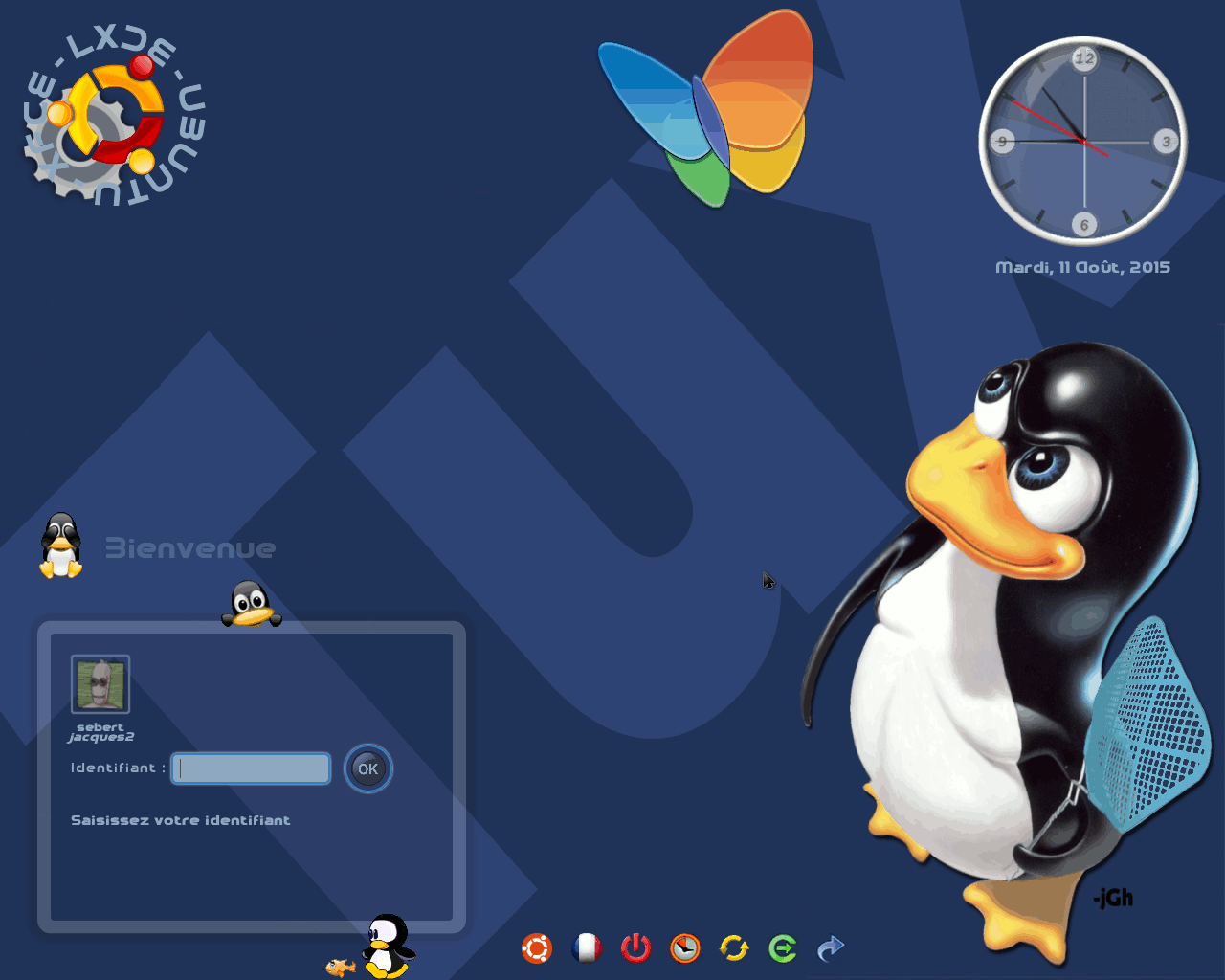






























![[openbox] meh,](https://images-wixmp-ed30a86b8c4ca887773594c2.wixmp.com/i/7ebcf763-6520-4527-b2f5-4287e80050b2/d9c5ifq-47aa05ff-59cd-4609-aed0-ea5e186f2a8e.png/v1/crop/w_184)
